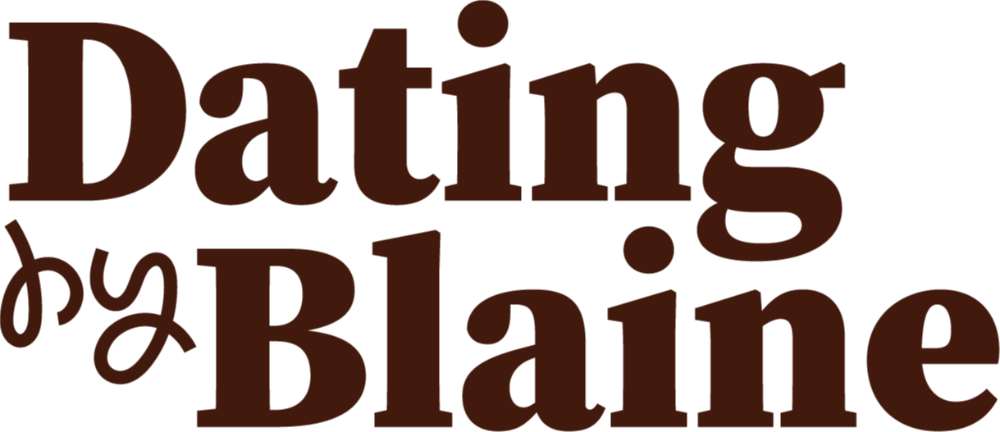Can You Send A Picture Via Hinge? Here's How
Apr 04, 2022
If you’ve ever had a match on Hinge, and wished you could send her a photo… you are not alone!
Even with a Hinge Preferred Membership, there is no native option to send a photo to a match.
So, what happens if you want to share a photo with your match?
For example, maybe you’ve been talking about your garden, or the new painting she bought…
You’re in luck!
Today I’ll detail three ways to share a photo with your Hinge match 👇
HOW TO SEND A PICTURE VIA HINGE STRATEGY #1:
Link The Photo To Her

One way to send a photo to your Hinge match is to upload it online, and then share the link. For example, you can:
- Use Google Drive, or iCloud, or a site like Prnt.sc to upload the photo
- Copy the shareable link
- Paste the link in your chat
The downside to this strategy is that links from strangers are jarring…
I never click links I don’t recognize from strangers, for example, and she might not either.
She might even unmatch you because the link makes her uncomfortable 😬
In short, I don't recommend this strategy — let’s explore some alternative strategies to share photos that are less likely to turn her off instead!
HOW TO SEND A PICTURE VIA HINGE STRATEGY #2:
Upload The Image To Your Profile

A clever and personal way to share a photo with your Hinge match that is less likely to creep her out than linking her to an external site is to simply upload the picture to your profile.
Just replace one of the photos of you on your profile (probably your last photo) with the photo you want to share with her.
Then, alert her to the photo! You could message her something like:
"Check out what I cooked for dinner tonight 🌮 Apparently you can’t send photos in Hinge chat, so I uploaded it to my profile. Hopefully you can guess which picture it is 😉"
This strategy is nice because it feels the most personal and safe. Still, there’s one more method that’s even better, because it can build a stronger connection!
HOW TO SEND A PICTURE VIA HINGE STRATEGY #3:
Text The Photo To Her

My favorite way to send a picture to a Hinge match is to not send it via Hinge at all.
📲 Text your photo to your match instead!
Why?
It’s an excuse to ask for (and get) her phone number!
You can say something like:
"I’m at this awesome patio bar 🍻 and I want to send you a photo, can I get your number?"
This shouldn’t be the first message you send a match.
(You need to build a little trust conversationally before she’ll share her number, even if you have a good excuse for asking.)
But it’s a smooth way to escalate things and move off of Hinge!
HOW TO SEND A PICTURE VIA HINGE
Summary & Next Steps
Today we covered 3 ways to send a photo to your Hinge match:
- Link her to the photo 🔗
- Upload the image to your profile ⏫
- Text the photo to her 📲
Sharing photos can be the perfect way to legitimize yourself and your hobbies to your Hinge match, and keep the conversation flowing, so I hope this helps ❤️
- Not sure Hinge is the right dating app for you? Check out my Hinge Review to find out!

PS. Ready to uplevel your dating life fast?
I'd love to share my best free guides, so you can start making progress immediately:
- 📲 What I Swipe Right On (how to improve your matches on apps like Hinge fast)
- 💬 Master The Message (how to create more chemistry via text)
- 🏀 How To Bounce Back (dating 101 for newly single guys)
- 😅 You're Nice, But... (dating 101 for "nice" guys)
Just pop in your name and email below, and I'll send over your free guides immediately!
Xo Blaine
Let's get your dating life on track!

I’ll share your guides and a couple tips a week. 100% privacy, no spam or b.s.